Γιατί "χτυπάνε" οι δίσκοι?
Για να απαντήσουμε σε αυτό το ερώτημα,
θα πρέπει να διαχωρίσουμε τους δίσκους σε 2 κατηγορίες:
α) Στους HDD, τους συμβατικούς μηχανικούς δίσκους, δηλαδή
β) Στους SSD, τους δίσκους νέας γενιάς, καθώς και στους παρεμφερείς flash δίσκους (M.2, NGFF, mSATA κλπ)
Αναλυτικά:
1) Γιατί "χτυπάνε" οι HDD δίσκοι?
Οι λόγοι για τους οποίους "χτυπάει" ένας HDD δίσκος είναι αρκετοί. Συνηθέστεροι από αυτούς είναι:
- Bad Sectors. Πρόκειται για υποβάθμιση της επιφάνειας των δίσκων (platters) στις οποίες γράφονται τα δεδομένα. Υποβάθμιση των επιφανειών μπορεί να συμβεί είτε λόγω παλαιότητας (φυσιολογική φθορά), είτε λόγω μηχανικής βλάβης (ελαττωματικές κεφαλές που προκαλούν βλάβες στην επιφάνεια), είτε ακόμα λόγω χαμηλής ποιότητας υλικών που με τη χρήση φθίνουν. Τέλος, οι δίσκοι έχουν επάνω στα platters μια εξαιρετικά λεπτή στρώση από λιπαντικό υλικό, το οποίο μπορεί να χάσει τις ιδιότητές του και να προκαλέσει απώλειες συνοχής στις επιφάνειες. Όλα αυτά έχουν ως αποτέλεσμα τη δημιουργία bad sectors, τα οποία με τη σειρά τους μπορεί να επηρεάσουν την υγεία των κεφαλών, οι οποίες να αδυνατούν να διαβάσουν και να εγγράψουν δεδομένα, με αποτέλεσμα την κατακόρυφη αύξηση του αριθμού των προβληματικών τομέων (bad sectors).
- H αστάθεια της τάσης του ρεύματος. Λύση σ' αυτό το πρόβλημα δίνουν οι ισορροπιστές τάσης -γνωστοί και ως UPS (Uninterruptible Power Supply- αδιάκοπη παροχή ρεύματος). Ωστόσο, επειδή όλοι πιστεύουμε πως το πρόβλημα δεν θα συμβεί σε εμάς αλλά στους "άλλους", οι περισσότεροι εγκαθιστούμε το UPS συνήθως μετά την παρουσίαση του προβλήματος. Και βέβαια υπάρχουν στην αγορά και τα "φτηνά" UPS τα οποία την στιγμή της κρίσης αρνούνται να επιτελέσουν το έργο που καλούνται. Αποφύγετέ τα πάση θυσία, γιατί μετά θα κλαίτε εκτός από τα δεδομένα σας και τα χρήματα που δώσατε για την αγορά του. Προτιμήστε κάποιο UPS επώνυμης εταιρίας και οπωσδήποτε Line Interactive. Έχετε ακόμη στο μυαλό σας, ότι κλείνοντας τον υπολογιστή σας από το κουμπί του POWER, δεν κόβετε το ρεύμα και από τη μητρική πλακέτα του. Σ' αυτήν την περίπτωση το ρεύμα πηγαίνει κανονικά στο εσωτερικό του υπολογιστή σας (και μαζί του, και όλα τα επακόλουθα). Για να κόψετε εντελώς το ρεύμα από τον υπολογιστή σας, κλείστε τον διακόπτη που έχει συνήθως το τροφοδοτικό (στην πίσω πλευρά του κουτιού). Αν δεν υπάρχει διακόπτης, χρησιμοποιήστε πολύπριζο ασφαλείας και κλείστε το από εκεί.
 Αστοχία υλικού. Μια "ασθένεια" που μπορεί να χτυπήσει οποιοδήποτε μέσο αποθήκευσης δεδομένων διαθέτετε. Ακόμα και ο πανάκριβος ολοκαίνουργιος δίσκος που μόλις αγοράσατε μπορεί να αποδειχθεί ελαττωματικός. Παρά τους εξονυχιστικούς ελέγχους που κάνουν οι κατασκευάστριες εταιρίες, κανείς δεν μπορεί να σας εγγυηθεί πως θα δουλέψει σωστά. Να είστε ιδιαίτερα επιφυλακτικοί με την χρήση του, ιδίως τον πρώτο καιρό.
Αστοχία υλικού. Μια "ασθένεια" που μπορεί να χτυπήσει οποιοδήποτε μέσο αποθήκευσης δεδομένων διαθέτετε. Ακόμα και ο πανάκριβος ολοκαίνουργιος δίσκος που μόλις αγοράσατε μπορεί να αποδειχθεί ελαττωματικός. Παρά τους εξονυχιστικούς ελέγχους που κάνουν οι κατασκευάστριες εταιρίες, κανείς δεν μπορεί να σας εγγυηθεί πως θα δουλέψει σωστά. Να είστε ιδιαίτερα επιφυλακτικοί με την χρήση του, ιδίως τον πρώτο καιρό.- Βλάβες στο firmware. Πολλές φορές οι δίσκοι αναπτύσσουν βλάβες στην επιφάνειά τους (bad sectors), με αποτέλεσμα να υπάρχει η πιθανότητα αυτές οι βλάβες να είναι σε ένα κρυφό κομμάτι της επιφάνειας των δίσκων που ονομάζεται Service Area (αυτό που οι περισσότεροι γνωρίζουν ως το "firmware" των δίσκων. Όταν προκύψουν βλάβες στην επιφάνεια του Service Area, τότε ο δίσκος αδυνατεί να διαβάσει κρίσιμα τμήματα του μικροκώδικα τα οποία είναι απαραίτητα για τη λειτουργία του, με αποτέλεσμα ο δίσκος να καταρέει.
- Τροφοδοσία του υπολογιστή σας από παροχή που έχει μεγάλες διακυμάνσεις. Σ' αυτήν την περίπτωση ανήκουν πχ. πολύπριζα από τα οποία τροφοδοτείτε τον Η/Υ σας και ταυτόχρονα έχετε συνδεδεμένες συσκευές που απορροφούν απότομα μεγάλα ποσά ενέργειας όπως κλιματιστικά, ηλεκτρικές σκούπες, αερόθερμα κλπ.
- Ελλατωματικό τροφοδοτικό. Αν και υποτιμημένο, το τροφοδοτικό είναι απο τα σημαντικότερα εξαρτήματα του υπολογιστή σας. Ξοδέψτε μερικά χρήματα παραπάνω και τοποθετήστε ένα καλό τροφοδοτικό τουλάχιστον 500W, ιδίως αν ο υπολογιστής σας έχει περισσότερους από έναν δίσκους και σύγχρονη κάρτα γραφικών.
- Άλλοι παράγοντες όπως συνθήκες λειτουργίας του υπολογιστή σας, σφάλματα χειρισμού, λανθασμένες ενέργειες διαγραφής δεδομένων...
2) Γιατί "χτυπάνε" οι SSD δίσκοι?
Όλοι οι SSD δίσκοι χρησιμοποιούν τεχνολογία NAND (δεν πρόκειται για ακρονύμιο, προέρχεται από τις λογικές πράξεις NOT και AND που χρησιμοποιούνται στον προγραμματισμό).
Η NAND τεχνολογία έχει συγκεκριμένες ιδιότητες από τις οποίες εξαρτάται η διάρκεια ζωής του αποθηκευτικού μέσου.
Για παράδειγμα, όταν γράφονται δεδομένα σε ένα NAND cell, για να επανεγγραφούν δεδομένα σε αυτό το cell, τα προηγούμενα θα πρέπει να διαγραφούν.
Αυτή η εγγραφή και διαγραφή των δεδομένων γίνεται με την αποστολή ηλεκτρονίων προς τα κελιά (για να το πούμε πολύ -πάρα πολύ- απλά). Αυτά τα ηλεκτρόνια περνάνε μέσα από ένα μονωτή (insulator). H θέση και η τοποθεσία αυτών των ηλεκτρονίων καθορίζουν αν θα περάσει ρεύμα προς το κελί ή όχι και αν αυτό το κελί είναι κατειλημμένο.
Όταν γράφουμε και διαγράφουμε τα δεδομένα από ένα κελί, καθώς τα ηλεκτρόνια πηγαινοέρχονται, ο μονωτής που αναφέραμε φθείρεται σε σημείο που δυσκολεύεται να κρατήσει τα ηλεκτρόνια στη θέση που θα έπρεπε να είναι, με αποτέλεσμα να έχουμε διαρροή ή/και αδυναμία να καθοριστεί αν τα ηλεκτρόνια βρίσκονται εκεί που πρέπει.
Αυτό με τη σειρά του εξηγεί τον "πεπερασμένο αριθμό εγγράψιμων κύκλων" που αναφέρουμε συχνά. Σημαίνει ότι η ίδια η τεχνολογία flash έχει περιορισμό στον αριθμό των αναγνώσεων και εγγραφών των δεδομένων.
Πώς μετρείται αυτό?
Αυτό μετρείται από έναν δείκτη που λέγεται P/E. Σημαίνει Programmed/Erased και μετρείται σε κύκλους. Πρόκειται ουσιαστικά για τον σημαντικότερο παράγοντα που δείχνει την (αναμενόμενη) διάρκεια ζωής ενός SSD. Ένας κακής ποιότητας SSD μπορεί να έχει P/E = 1000 ή και λιγότερο. Αυτός ο δίσκος θα καταρρεύσει, εκτός αν χρησιμοποιείται για εργασία που δεν απαιτεί πολλούς κύκλους (light duty). Ένας καλής ποιότητας SSD μπορεί να έχει P/E = 70.000 ή και παραπάνω, και αυτός ο δίσκος υπό κανονικές συνθήκες θα "βγάλει" την 5ετία εύκολα.
Παρόμοιος δείκτης είναι το TBW, το οποίο σημαίνει Terabytes Written, που ισοδυναμεί ουσιαστικά με τον όγκο των δεδομένων που θα εγγραφούν στον SSD, πριν αυτός καταρρεύσει. Ένας καλός SSD δίσκος χωρητικότητας 500GB θα έχει TBW = 200+, δηλαδή περισσότερες από 400 φορές τη χωρητικότητά του.
Τέλος, το MTBF (Mean Time Between Failures) που μετρείται σε ώρες και ουσιαστικά είναι μέτρηση αξιοπιστίας της συσκευής. 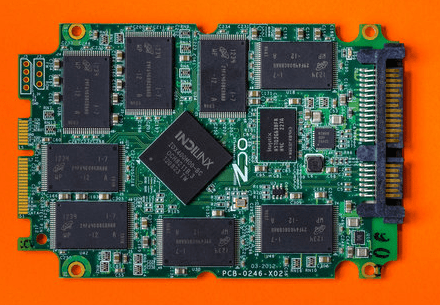
Tι σημαίνει "καλός" SSD?
Δεν κάνουν όλοι οι SSD δίσκοι για όλες τις δουλειές.
Η βασική τους διαφοροποίηση γίνεται από τον τύπο NAND τεχνολογίας που ενσωματώνουν.
SLC (Single Level Cell). Αυτοί έχουν ένα bit ανά κελί. Αυτοί οι δίσκοι παρέχουν τη μεγαλύτερη αξιοπιστία, καθώς ακόμα και αν διαρρεύσουν μερικά ηλεκτρόνια, δεν υπάρχει μεγάλο πρόβλημα, αφού μας ενδιαφέρει να έχουμε την πληροφορία αν "τρέχει" ρεύμα ή όχι. Στα παρακάτω παραδείγματα θα γίνει πιο κατανοητό.
MLC (Multi - Level Cell). Εδώ έχουμε δύο bits ανά κελί. Αυτό σημαίνει ότι απαιτείται περισσότερη ακρίβεια και υπάρχει μικρότερη ανοχή στις διαρροές. Μιας και τα δεδομένα γράφονται με άσους και μηδενικά, θα πρέπει να έχουμε την πληροφορία αν το κελί περιέχει 00, 01, 10 ή 11.
TLC (Triple Level Cell). Ομοίως με πριν, εδώ έχουμε 3 bits ανά κελί και άρα θα πρέπει να γνωρίζουμε αν πρόκειται για 000, 100, 110 κλπ. Επομένως, ακόμα και μικρή φθορά στον insulator και διαρροή, θα σημαίνει βλάβη στο δίσκο.
QLC (Quad Level Cell). Εδώ έχουμε 4 bits ανά κελί και επομένως 16 συνδιασμούς από 1 και 0 και επομένως ακόμα και η παραμικρή φθορά θα δημιουργήσει πρόβλημα.
Έτσι γίνεται κατανοητό ότι οι SLC SSD δίσκοι είναι οι πιο αξιόπιστοι - και οι πιο ακριβοί.
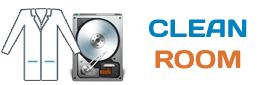
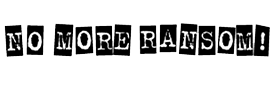
















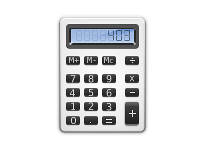
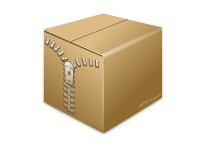
 Η παρακάτω λίστα περιλαμβάνει ενδεικτικά κάποια μοντέλα 3.5" της εταιρίας Western Digitlal. Ανάκτηση δεδομένων γίνεται από όλα τα μοντέλα 3.5'', ανεξάρτητα αν περιλαμβάνονται στη λίστα αυτή ή όχι. Aνά διαστήματα θα ανανεώνουμε την παρακάτω λίστα με πληροφορίες για κάθε σκληρό δίσκο.
Η παρακάτω λίστα περιλαμβάνει ενδεικτικά κάποια μοντέλα 3.5" της εταιρίας Western Digitlal. Ανάκτηση δεδομένων γίνεται από όλα τα μοντέλα 3.5'', ανεξάρτητα αν περιλαμβάνονται στη λίστα αυτή ή όχι. Aνά διαστήματα θα ανανεώνουμε την παρακάτω λίστα με πληροφορίες για κάθε σκληρό δίσκο.
 Η παρακάτω λίστα περιλαμβάνει ενδεικτικά κάποια μοντέλα 2.5''(laptop) της εταιρίας Western Digitlal.
Η παρακάτω λίστα περιλαμβάνει ενδεικτικά κάποια μοντέλα 2.5''(laptop) της εταιρίας Western Digitlal. Η παρακάτω λίστα περιλαμβάνει ενδεικτικά κάποια μοντέλα εξωτερικών σκληρών δίσκων της εταιρίας Western Digitlal της οποίας είμαστε και επίσημος συνεργάτης στην Ελλάδα (WD Trusted Partner).
Η παρακάτω λίστα περιλαμβάνει ενδεικτικά κάποια μοντέλα εξωτερικών σκληρών δίσκων της εταιρίας Western Digitlal της οποίας είμαστε και επίσημος συνεργάτης στην Ελλάδα (WD Trusted Partner).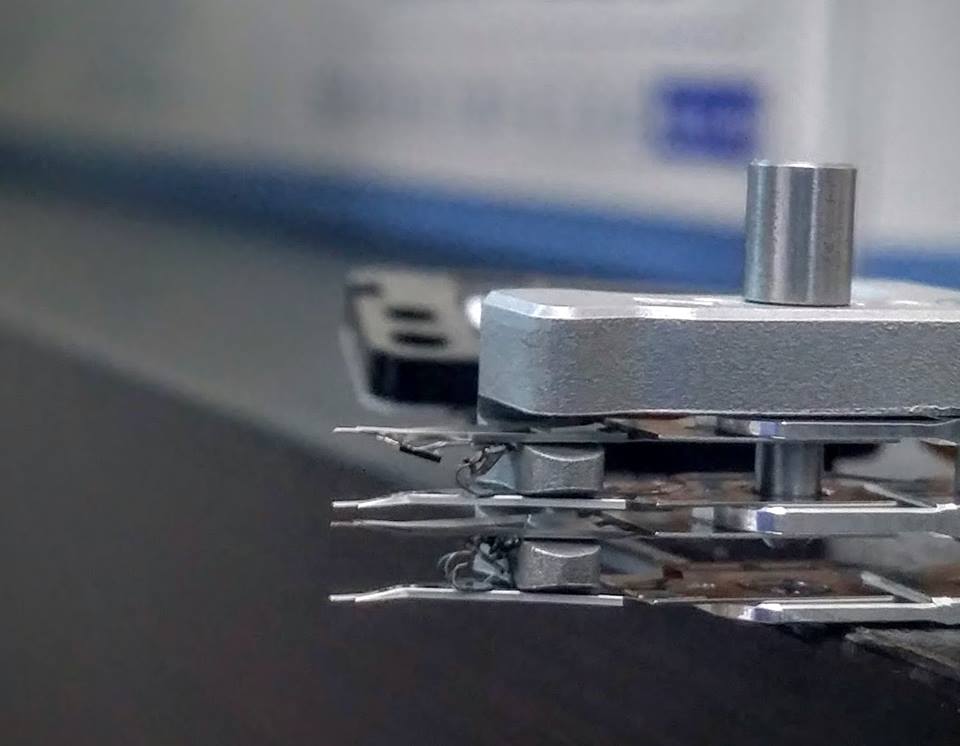
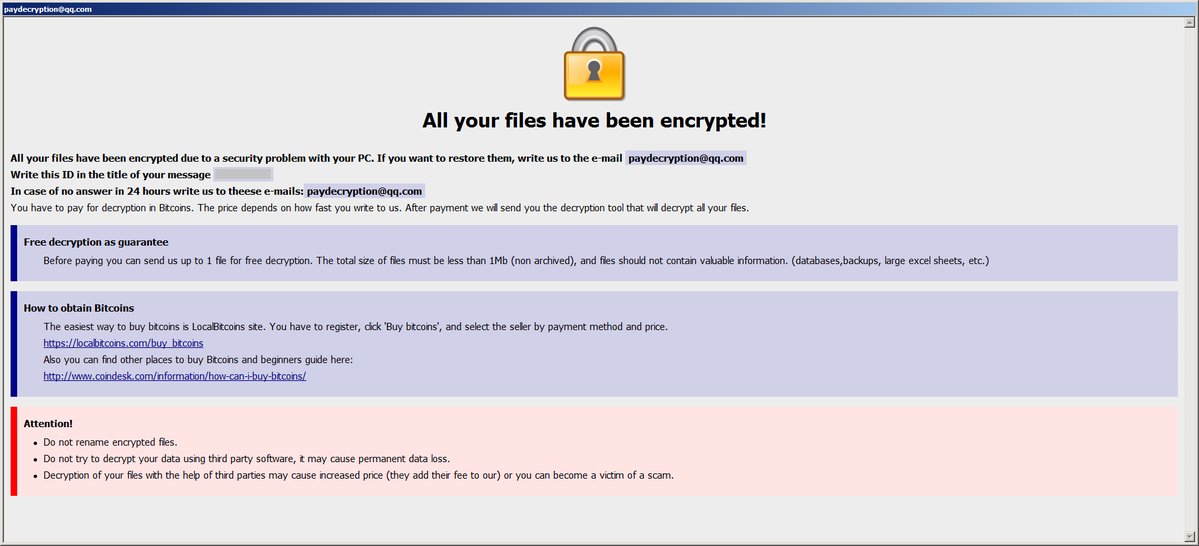

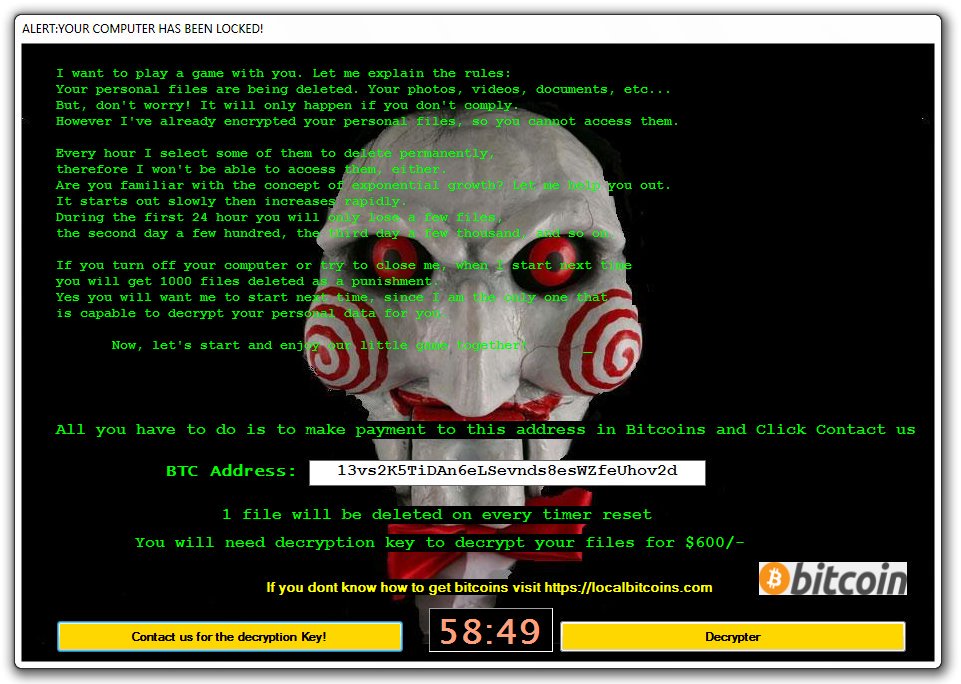 Currently, there are hunderds of variations of these viruses more sophisticated and very oftenly unbreakable. It is possible, for someone with zero programming skills, to purchase ready made ransomware kits, modify them easily and then spread them around hoping to catch unaware victims and demand ransom.
Currently, there are hunderds of variations of these viruses more sophisticated and very oftenly unbreakable. It is possible, for someone with zero programming skills, to purchase ready made ransomware kits, modify them easily and then spread them around hoping to catch unaware victims and demand ransom.





