ΑΝΑΚΤΗΣΗ ΔΕΔΟΜΕΝΩΝ ΣΚΛΗΡΩΝ ΔΙΣΚΩΝ — ΣΥΧΝΕΣ ΕΡΩΤΗΣΕΙΣ
Αρχικά, ψυχραιμία!
Στη συνέχεια, αν δεν έχετε αντίγραφα ασφαλείας, σταματήστε ό,τι κάνετε και διακόψτε την παροχή ρεύματος στον δίσκο.

Σκληρός δίσκος που τροφοδοτήθηκε με ρεύμα με ανοιχτό καπάκι. Είναι 100% μη-ανακτήσιμος.
Αν τα δεδομένα σας είναι σημαντικά, επικοινωνήστε άμεσα μαζί μας για να σας δώσουμε κατευθύνσεις.
Μπορείτε να αποπειραθείτε να ανακτήσετε τα δεδομένα μόνοι σας, όμως θα πρέπει να ξέρετε ότι οι απόπειρες αυτές κρύβουν κινδύνους και πολύ συχνά η “βοήθεια” ανθρώπων που δεν γνωρίζουν το αντικείμενο της ανάκτησης δεδομένων, οδηγεί στην επιδείνωση της κατάστασης του δίσκου.
Αυτό με τη σειρά του έχει ως συνέπεια η ανάκτηση των δεδομένων σας να είναι αδύνατη ή κατά πολύ ακριβότερη και χρονοβόρα. Καλέστε μας άμεσα.
Δείτε έναν προσεγγιστικό τιμοκατάλογο σε αυτόν τον σύνδεσμο: Τιμοκατάλογος ανάκτησης δεδομένων.
Θα πρέπει να τονίσουμε πως το κόστος που αναφέρεται είναι κατά προσέγγιση και δεν είναι σε καμία περίπτωση δεσμευτικό.
Για να προσδιοριστεί το κόστος με ακρίβεια, θα πρέπει στο μέσο να γίνει διαγνωστικός έλεγχος.
Υπενθυμίζουμε ότι ο διαγνωστικός έλεγχος είναι ΔΩΡΕΑΝ και διαρκεί συνήθως 1-2 εργάσιμες ημέρες.
Η αποστολή του σκληρού σας δίσκου από και προς τα εργαστήριά μας είναι επίσης ΔΩΡΕΑΝ.
Στείλτε μας τώρα έναν σκληρό δίσκο για έλεγχο.
Μας βολεύει για να εστιάσουμε σε αυτό το αρχείο και να μην ταλαιπωρήσουμε το δίσκο ανακτώντας δεδομένα που δεν χρειάζεστε.
Ιδίως αν ο δίσκος έχει υποστεί μηχανική βλάβη (πχ. κατεστραμμένες κεφαλές), κατόπιν της επέμβασής μας στο Clean Room μπορεί να είναι ιδιαίτερα ασταθής.
Αυτό σημαίνει ότι καλό θα είναι να πάρουμε τα δεδομένα που είναι κρίσιμα πριν ο δίσκος καταρρεύσει και πάλι.
Η επιλογή δεδομένων δεν επηρεάζει το κόστος.
Όχι.
Δεν αναγνωρίζουμε “εκτιμήσεις” και “διαγνώσεις” άλλων εταιριών.
Θα πρέπει να δούμε εμείς τον δίσκο για να διαπιστώσουμε το πρόβλημά του.
Είναι απαιραίτητο να ξεκινήσουμε από τον διαγνωστικό έλεγχο του δίσκου.
Με τον έλεγχο αυτόν, θα γίνει εκτίμηση του προβλήματος στα εργαστήριά μας, οπότε και θα ενημερωθείτε για το μέγεθος του προβλήματος του σκληρού σας δίσκου, το ποσοστό ανάκτησης των δεδομένων σας ενώ θα γίνει και μια πρώτη εκτίμηση για το χρονικό διάστημα που θα χρειαστεί για να ανακτήσουμε τα δεδομένα σας καθώς και για το κόστος.
Σε δεύτερη φάση και κατόπιν δικής σας εγκρίσεως, προχωράμε στην διαδικασία της ανάκτησης, με αντικατάσταση των κεφαλών, του PCB ή οτιδήποτε άλλο χρειαστεί.
Σε τρίτη φάση, σας αποστέλλουμε μία λίστα με τα ανακτήσιμα δεδομένα του δίσκου σας.
Αν στη λίστα που θα λάβετε περιλαμβάνονται τα δεδομένα που χρειάζεστε, προχωράμε στην αντιγραφή τους σε ένα νέο μέσο και στην παράδοση του σε εσάς.
Αν στη λίστα που θα λάβετε δεν περιλαμβάνονται τα δεδομένα που θέλετε, τότε παύει η διαδικασία και δεν χρεώνεστε απολύτως τίποτα.
Για την εκκίνηση των εργασιών ανάκτησης θα πρέπει ΑΠΑΡΑΙΤΗΤΑ να έχει υπογραφεί και από τις δύο μεριές το συμφωνητικό εχεμύθειας.
Διαβάστε περισσότερα για την διαδικασία της δωρεάν διάγνωσης.
Ανάκτηση δεδομένων δεν γίνεται όταν έχει καταστραφεί η επιφάνεια του δίσκου.
Καταστροφή της επιφάνειας μπορεί να συμβεί με διάφορους τρόπους, ακόμα και από έναν κόκκο σκόνης ο οποίος μπορεί με κάποιο τρόπο να έχει εισχωρήσει στο εσωτερικό του δίσκου σας.
 Επίσης η επιστήμη σηκώνει τα χέρια ψήλα όταν τα αρχεία έχουν σβηστεί γράφοντας άλλα από πάνω τους (overwrite), με οποιοδήποτε τρόπο.
Επίσης η επιστήμη σηκώνει τα χέρια ψήλα όταν τα αρχεία έχουν σβηστεί γράφοντας άλλα από πάνω τους (overwrite), με οποιοδήποτε τρόπο.
Σ’ αυτήν την περίπτωση ανάγεται και η πιθανότητα να έχουν γραφτεί “μηδενικά” (zeroes) στο δίσκο, είτε κατα λάθος (σπάνιο), είτε εσκεμμένα (το πιο συχνό) με Low-Level Format.
Έπειτα από Low-Level Format η ανάκτηση των δεδομένων σας είναι αδύνατη, γιατί απλά έχουν αντικατασταθεί τα υπάρχοντα δεδομένα σας με μηδενικά.
Μη-ανακτήσιμος είναι -για παράδειγμα- και ένας σκληρός δίσκος ο οποίος ανασύρθηκε από πυρκαγιά και η θερμότητα στο εσωτερικό του ξεπέρασε το σημείο Κιουρί, με αποτέλεσμα οι επιφάνειες να έχουν χάσει τις μαγνητικές τους ιδιότητες.
Σε κάποια μοντέλα δίσκων (πχ. Toshiba MQ04, Seagate V11 M1x Rosewood κλπ ) η ηλεκτρονική πλακέτα (και πιο συγκεκριμένα η ROM) είναι μοναδική για κάθε δίσκο. Αυτό σημαίνει πως αν η πλακέτα χαθεί ή καταστραφεί ολοσχερώς, η ανάκτηση των δεδομένων θα είναι αδύνατη.
Σε όλες τις άλλες περιπτώσεις, ανεξαρτήτως λειτουργικού συστήματος, μέσου ή ζημιάς, η ανάκτηση των δεδομένων σας είναι δυνατή αρκεί να μας καλέσετε.
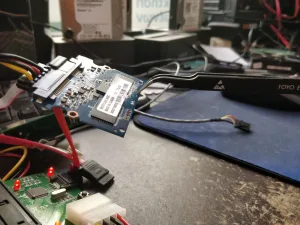
Ένας “ιπτάμενος” SSD :-)
Φυσικά. Οι SSD δίσκοι (Solid State Drives) δεν έχουν κινούμενα μέρη αλλά αποθηκεύουν με ηλεκτρονικό τρόπο τα δεδομένα επάνω στα ολοκληρωμένα κυκλώματα που έχουν στις πλακέτες τους.
Η φιλοσοφία τους είναι εντελώς διαφορετική από αυτή των συμβατικών δίσκων και γενικά έχουν πολλά θετικά και αρκετά αρνητικά.
Δείτε εδώ συχνές ερωτήσεις για τους δίσκους SSD.
Σε κάθε περίπτωση ανακτούμε δεδομένα από όλων των ειδών τα αποθηκευτικά μέσα.
Επιπροσθέτως είμαστε από τις ελάχιστες εταιρίες ανάκτησης δεδομένων ΠΑΓΚΟΣΜΙΩΣ που μπορούμε να ανακτήσουμε σκληρούς δίσκους SSD με Sandforce Controller.
H εταιρία μας φημίζεται για τα εξαιρετικά ποσοστά επιτυχίας σε ανακτήσεις συστοιχιών RAID όλων των τύπων και ανεξάρτητα από τον αριθμό των δίσκων, την πολυπλοκότητα και το Filesystem. Ειδικευόμαστε σε όλους τους τύπους RAID, και όχι μόνο στα πιο γνωστά (RAID0, RAID1, RAID2, RAID3, RAID4, RAID5, RAID6, RAID10 (RAID 1+0 & RAID 0+1), RAID50).
Επιπροσθέτως, είμαστε από τις ελάχιστες εταιρίες ανάκτησης δεδομένων παγκοσμίως που μπορούμε και ανακτούμε δεδομένα από QNAP και DROBO με μεγάλη επιτυχία.
Διαβάστε εδώ συχνές ερωτήσεις για ανάκτηση δεδομένων από συστοιχίες RAID.
ΟΧΙ.
Πρόκειται για αστικό μύθο και το μόνο που θα καταφέρετε είναι να ελαχιστοποιήσετε τις πιθανότητες να ανακτηθούν δεδομένα από το δίσκο.

Κοντινή λήψη από την κεφαλή του δίσκου που διαβάζει δεδομένα
Πολλοί προσπάθησαν, (σχεδόν) κανείς δεν τα κατάφερε.
Για να αντικαταστήσετε τις κεφαλές ενός δίσκου μόνοι σας, θα πρέπει να έχετε:
1) Καθαρό δωμάτιο (clean room). Δεν πρέπει να υπάρχει στην ατμόσφαιρα σωματίδιο μεγαλύτερο από 0.5μm
2) Ανταλλακτικά τα οποία να είναι συμβατά, και πιστέψτε μας, δεν είναι τόσο εύκολο όσο ακούγεται
3) Τεχνογνωσία για το ποια θα είναι η διαδικασία που θα ακολουθήσετε, επακριβές πλάνο για τα βήματα που πρέπει να ακολουθηθούν και τα μέτρα που πρέπει να ληφθούν.
Ένα μικρό λάθος και τα δεδομένα σας θα γίνουν … σκόνη.
Και αν υποθέσουμε ότι όλα αυτά έχουν λυθεί, μετά θα πρέπει να βρείτε τρόπο να κλωνοποίησετε το δίσκο και να λύσετε προβλήματα στον μικροκώδικα. Και όχι, αυτό δεν γίνεται με δωρεάν προγράμματα από το ίντερνετ.
Επίσης έχετε κατά νου ότι η αντικατάσταση των κεφαλών ΔΕΝ θα ξανακάνει το δίσκο λειτουργικό για να τον συνδέσετε κάπου και να τραβήξετε δεδομένα.
Ο λόγος που μυρίζει καμμένο είναι γιατί τροφοδοτήσατε μία συσκευή που απαιτεί 12V για να λειτουργήσει, με 19V.
Αυτό είχε σαν αποτέλεσμα να κάψει την ηλεκτρονική πλακέτα και ο δίσκος να μη λειτουργεί πλέον.
Αποσυνδέστε το δίσκο και στείλτε / προσκομίστε τον για τα περαιτέρω. ΜΗΝ ΔΟΚΙΜΑΣΕΤΕ να αλλάξετε μόνοι σας την πλακέτα καθώς
α) Δεν θα λειτουργήσει, εκτός αν ο δίσκος είναι κατασκευής πριν από το 2005 (και πάλι πρέπει να σταθείτε πολύ τυχεροί) και κυρίως:
β) Αν το επιπλέον ρεύμα που τροφοδοτήσατε “πέρασε” στο εσωτερικό του δίσκου, τότε έχει κάψει τον preamplifier, ο οποίος αποτελεί τμήμα των κεφαλών ανάγνωσης.
Σε συγκεκριμένα μοντέλα, η αλλαγή PCB (ηλεκτρονικής πλακέτας) σε δίσκο με καμμένο preamplifier θα σημάνει και οριστική απώλεια των δεδομένων σας.
Δυστυχώς ναι.
Οι σκληροί δίσκοι έχουν τα (ιδιαιτέρως ευαίσθητα) μηχανικά μέρη τους σε στεγανό περιβάλλον και δεν θα πρέπει να εκτείθενται στην ατμόσφαιρα.
Η έκθεσή τους στον ατμοσφαιρικό αέρα σημαίνει ότι έχουν “μολυνθεί” από σωματίδια σκόνης, υγρασία κλπ.
Ιδίως εαν αποπειραθήκατε να “βάλετε χέρι” στο δίσκο πειράζοντας τα μηχανικά του μέρη (πχ. δοκιμάζοντας να περιστρέψετε τα platter με το χέρι, δοκιμάζοντας να αφαιρέσετε την κεφαλή ανάγνωσης κλπ), κατά 99.9% τον έχετε καταστήσει μη-ανακτήσιμο.
ΜΗΝ ΔΟΚΙΜΑΣΕΤΕ ΝΑ ΠΑΡΕΜΒΕΤΕ ΣΤΟ ΕΣΩΤΕΡΙΚΟ ΤΟΥ ΔΙΣΚΟΥ.
Αποτελείται από μηχανικά μέρη στα οποία θα πρέπει να έχει πρόσβαση εξειδικευμένο προσωπικό με τον αντίστοιχο εξοπλισμό και την αντίστοιχη τεχνογνωσία.
Υπάρχουν μέρη του δίσκου τα οποία ρυθμίζονται στο εργοστάσιο της κατασκευάστριας εταιρείας ρομποτικά και δεν δέχονται ανθρώπινη επέμβαση.
Οποιαδήποτε απόπειρα κάνετε θα κάνει το έργο της ανάκτησης σαφώς ακριβότερο και δυσκολότερο αν όχι αδύνατο.
Αν έχετε ήδη κάνει το λάθος να επέμβετε στο δίσκο, μπορείτε να μας στείλετε ή να προσκομίσετε το δίσκο στα γραφεία μας.
Θα εξετάσουμε τη ζημιά που έχει γίνει και θα σας ενημερώσουμε σχετικά.
Θα πρέπει να τονίσουμε, όμως, πως σε αυτήν την περίπτωση το κόστος θα είναι μεγαλύτερο από το σύνηθες.
Διαβάστε περισσότερα στην εγκυκλοπαίδεια της ανάκτησης δεδομένων και τους κινδύνους της DIY ανάκτησης δεδομένων.

Σκληρός δίσκος που χτυπήθηκε με σφυρί. Η βλάβη στα platter είναι ανεπανόρθωτη.
Υπάρχουν πολλές εταιρείες που ισχυρίζονται πως μπορούν να ανακτήσουν δεδομένα σε όλες τις περιπτώσεις. Φυσικά κάτι τέτοιο δεν ισχύει, αφού αυτό εξαρτάται από τον τύπο και τη γεωμετρία του δίσκου αλλά και τις συνθήκες κάτω από τις οποίες έπεσε ο δίσκος.
Για παράδειγμα, αν ο δίσκος έπεσε εν ώρα λειτουργίας (διάβαζε ή έγραφε δεδομένα), τότε οι πιθανότητες ανάκτησης λιγοστεύουν καθώς κάτι τέτοιο θα σήμαινε πώς οι κεφαλές έχουν χτυπήσει επάνω στην επιφάνεια με αποτέλεσμα να της έχουν προξενήσει βλάβη.
Σε αυτήν την περίπτωση θα πρέπει να εξεταστεί ο δίσκος μέσα στο Clean Room για εκτίμηση της βλάβης.
Για το κόστος ανάκτησης δεδομενων, παρακαλούμε συμβουλευτείτε τον οδηγό.
Η παραλαβή του μέσου γίνεται με ιδιωτικό συμφωνητικό μεταξύ των δύο πλευρών το οποίο εξασφαλίζει τον πελάτη από οποιαδήποτε χρήση των δεδομένων του.
Σας εγγυόμαστε πως η εχεμύθεια είναι πρωτεύουσας σημασίας για εμάς.
Η Northwind Data Recovery συμμορφώνεται απόλυτα με τους κανόνες του GDPR.
Και αν στα δεδομένα που μου ανακτήσατε δεν περιλαμβάνονται αυτά που πραγματικά ήθελα, τι θα πληρώσω;
Κατά τη διαδικασία ανάκτησης θα ενημερωθείτε για τα ανακτήσιμα αρχεία.
Αυτό θα γίνει είτε τηλεφωνικώς αν τα αρχεία που σας ενδιαφέρουν είναι λίγα είτε σας αποστέλλεται λίστα με τα αρχεία που είναι δυνατόν να ανακτηθούν.
Έτσι, μπορείτε να ελέγξετε αν τα πολύτιμα δεδομένα σας περιλαμβάνονται στα αρχεία που μπορούμε να σας ανακτήσουμε.
Αν τα δεδομένα σας δεν μπορούν να ανακτηθούν, παύει η διαδικασία ανάκτησης και δεν χρεώνεστε απολύτως τίποτα.
Η διάγνωση είναι εντελώς δωρεάν. Διαβάστε περισσότερα.
Ο χρόνος ανάκτησης εξαρτάται από διάφορους παράγοντες, όπως τον τύπο του δίσκου, το μέγεθός του, την εταιρία και το μοντέλο.
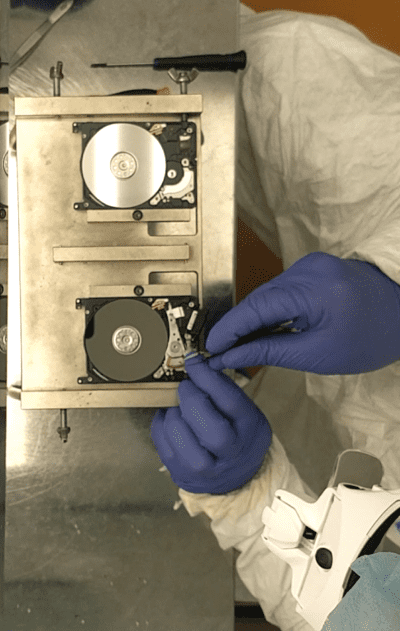
Αλλαγή κεφαλών σκληρού δίσκου
Κυρίως, όμως, εξαρτάται από τη βλάβη.
Για όλες τις βλάβες απαιτείται η εξεύρεση των απαραίτητων ανταλλακτικών, κάτι που μπορεί σε κάποιες περιπτώσεις να αποδειχτεί ιδιαίτερα δύσκολο και χρονοβόρο.
Η εταιρία μας έχει επενδύσει στην αγορά 30.000 δίσκων στοκ που χρησιμεύουν στη διάθεση των ανταλλακτικών.
Αυτό κατεβάζει σημαντικά το χρόνο που απαιτείται για την παραγγελία ανταλλακτικών από το εξωτερικό, καθώς χρησιμοποιούμε το τεράστιο στοκ μας.
Ένας ρεαλιστικός χρόνος για την ανάκτηση ενός δίσκου 1ΤΒ με μηχανική βλάβη είναι 3-7 ημέρες.
Για έναν δίσκο με ηλεκτρονική βλάβη θα είναι 1-3 ημέρες.
Ο δίσκος θα πρέπει να τυλιχτεί ΠΟΛΥ προσεκτικά πριν μας αποσταλεί με κάποιο courier.
Μας έχουν τύχει περιστατικά όπου η κατάσταση του δίσκου επιδεινώθηκε σημαντικά κατά τη μεταφορά λόγω κραδασμών.
Τυλίξτε το δίσκο με περιτύλιγμα με φυσαλίδες αέρα (bubble wrap) και χρησιμοποιήστε κάποιο κουτί με διαστάσεις περίπου όσο ο δίσκος μαζί με το περιτύλιγμα. Γεμίστε τα κενά με χαρτιά, εφημερίδες ή κάποιο άλλο μαλακό αφρώδες υλικό. Δείτε εδώ τους προτεινόμενους τρόπους συσκευασίας των δίσκων.
Ναι, αλλά σε πολύ σπάνιες περιπτώσεις.
Τέτοιες είναι περιπτώσεις Firmware (όπως το περιβόητο πρόβλημα Firmware των δίσκων Seagate Barracuda 7200.11 όπου παραδώσαμε στους πελάτες μας τους αρχικούς δίσκους σε λειτουργική κατάσταση) ή περιπτώσεις που ο δίσκος είναι κλειδωμένος με κάποιο σειριακό αριθμό ή πρόγραμμα και είναι αναγκαία η λειτουργία του ίδιου δίσκου.
Ακόμα και σε αυτήν την τελευταία περίπτωση, προτιμούμε να κάνουμε προσομοίωση ενός νέου δίσκου έτσι ώστε να μοιάζει με τον παλιό, παρά να παραδώσουμε τον παλιό, υποβαθμισμένο δίσκο. Ο λόγος είναι προφανής: Ένας δίσκος που υποβαθμίστηκε, κατά πάσα πιθανότητα θα το επαναλάβει.
Σε κάθε άλλη περίπτωση ο δίσκος θα πρέπει να πάει για αντικατάσταση αν ισχύει η εγγύησή του, ειδάλλως για ανακύκλωση.
Η εταιρία μας σάς επιστρέφει το δίσκο στην κατάσταση στην οποία τον παραλάβαμε, εκτός αν είναι αναγκαία η παραβίαση της εγγύησής του προκειμένου να ολοκληρωθεί η διαδικασία της ανάκτησης, κάτι για το οποίο θα ενημερωθείτε εκ των προτέρων.
Γενικά όχι.
Ο όγκος των δεδομένων επηρεάζει κυρίως τον χρόνο ανάκτησης και λιγότερο το κόστος.
Σε όποιο μέσο μας ζητήσετε.
Μπορούμε να ανεβάσουμε τα δεδομένα σε κάποιο cloud σε κρυπτογραφημένη μορφή και να σας στείλουμε το κλειδί αποκρυπτογράφησης ξεχωριστά.
Αν ο όγκος είναι μεγάλος τότε θα χρειαστεί να τα γράψουμε σε κάποιο σκληρό δίσκο της επιλογής σας (τον οποίο χρεώνεστε έξτρα).
Οι λόγοι για τους οποίους “χτυπάει” ένας δίσκος είναι αρκετοί. Συνηθέστεροι από αυτούς είναι:
- Πτώση / κρούση του δίσκου. Αυτό έχει σαν συνέπεια την μηχανική βλάβη του δίσκου (κατεστραμμένες κεφαλές). Αυτές με τη σειρά τους προκαλούν το περιβόητο click of death. Σε πολλές περιπτώσεις, η καταστροφή των κεφαλών συνοδεύεται από βλάβες στην επιφάνεια του δίσκου που μπορεί να τον καταστήσουν μη-ανακτήσιμο.
- Stiction / κολλημένο μοτέρ. Το Stiction προκαλείται από απότομο τράβηγμα του καλωδίου USB εν ώρα λειτουργίας, οπότε οι κεφαλές δεν προλαβαίνουν να επιστρέψουν και να “παρκάρουν” στην ράμπα ή στο parking zone, με αποτέλεσμα να κολλάνε επάνω στις επιφάνειες και ο δίσκος να αδυνατεί να τις περιστρέψει. Μπορεί επίσης να προκληθεί από πτώση/κρούση του δίσκου, οπότε σε αυτήν την περίπτωση θα μιλάμε για μηχανική βλάβη (κατεστραμμένες κεφαλές). Στην πλειοψηφία των περιπτώσεων, το stiction συνοδεύεται από κατεστραμμένες κεφαλές.
- Βλάβες στο firmware. Τέτοιες βλάβες εμφανίζονται σε όλους τους σκληρούς δίσκους, όλων των κατασκευαστών.
- H αστάθεια της τάσης του ρεύματος. Λύση σ’ αυτό το πρόβλημα δίνουν οι ισορροπιστές τάσης -γνωστοί και ως UPS (Uninterruptible Power Supply- αδιάκοπη παροχή ρεύματος). Ωστόσο, επειδή όλοι πιστεύουμε πως το πρόβλημα δεν θα συμβεί σε εμάς αλλά στους “άλλους”, οι περισσότεροι εγκαθιστούμε το UPS συνήθως μετά την παρουσίαση του προβλήματος. Και βέβαια υπάρχουν στην αγορά και τα “φτηνά” UPS τα οποία την στιγμή της κρίσης αρνούνται να επιτελέσουν το έργο που καλούνται. Αποφύγετέ τα πάση θυσία, γιατί μετά θα κλαίτε εκτός από τα δεδομένα σας και τα χρήματα που δώσατε για την αγορά του. Προτιμήστε κάποιο UPS επώνυμης εταιρίας και οπωσδήποτε Line Interactive. Έχετε ακόμη στο μυαλό σας, ότι κλείνοντας τον υπολογιστή σας από το κουμπί του POWER, δεν κόβετε το ρεύμα και από τη μητρική πλακέτα του. Σ’ αυτήν την περίπτωση το ρεύμα πηγαίνει κανονικά στο εσωτερικό του υπολογιστή σας (και μαζί του, και όλα τα επακόλουθα). Για να κόψετε εντελώς το ρεύμα από τον υπολογιστή σας, κλείστε τον διακόπτη που έχει συνήθως το τροφοδοτικό (στην πίσω πλευρά του κουτιού). Αν δεν υπάρχει διακόπτης, χρησιμοποιήστε πολύπριζο ασφαλείας και κλείστε το από εκεί.
-

Σκληρός δίσκος της WD που τροφοδοτήθηκε με λανθασμένη τροφοδοσία.
Αστοχία υλικού. Μια “ασθένεια” που τον τελευταίο καιρό έχει γίνει μόδα στους εξωτερικούς σκληρούς δίσκους, μπορεί να χτυπήσει οποιοδήποτε μέσο αποθήκευσης δεδομένων διαθέτετε. Ακόμα και ο πανάκριβος ολοκαίνουργιος δίσκος που μόλις αγοράσατε μπορεί να αποδειχθεί ελαττωματικός. Παρά τους εξονυχιστικούς ελέγχους που κάνουν οι κατασκευάστριες εταιρίες, κανείς δεν μπορεί να σας εγγυηθεί πως θα δουλέψει σωστά. Να είστε ιδιαίτερα επιφυλακτικοί με την χρήση του, ιδίως τον πρώτο καιρό.
- Τροφοδοσία του υπολογιστή σας από παροχή που έχει μεγάλες διακυμάνσεις. Σ’ αυτήν την περίπτωση ανήκουν πχ. πολύπριζα από τα οποία τροφοδοτείτε τον Η/Υ σας και ταυτόχρονα έχετε συνδεδεμένες συσκευές που απορροφούν απότομα μεγάλα ποσά ενέργειας όπως κλιματιστικά, ηλεκτρικές σκούπες, αερόθερμα κλπ.
- Ελλατωματικό τροφοδοτικό. Αν και υποτιμημένο, το τροφοδοτικό είναι απο τα σημαντικότερα εξαρτήματα του υπολογιστή σας. Ξοδέψτε μερικά χρήματα παραπάνω και τοποθετήστε ένα καλό τροφοδοτικό τουλάχιστον 500W, ιδίως αν ο υπολογιστής σας έχει περισσότερους από έναν δίσκους και σύγχρονη κάρτα γραφικών.
- Άλλοι παράγοντες όπως συνθήκες λειτουργίας του υπολογιστή σας, σφάλματα χειρισμού, λανθασμένες ενέργειες διαγραφής δεδομένων…
- Όλα αυτά μπορούν να δημιουργήσουν σοβαρό πρόβλημα στο δίσκο σας με αποτέλεσμα να κρίνεται απαραίτητη η ανάκτηση δεδομένων προκειμένου να σωθεί η δουλειά σας.
Ναι.
Θα μπορούσε να πει κανείς ότι σε γενικές γραμμές ο χρόνος ζωής ενός δίσκου είναι τα 3 χρόνια, αλλά και πάλι αυτό εξαρτάται από την ποιότητα κατασκευής του δίσκου αυτού αλλά και από τις συνθήκες κάτω από τις οποίες “έζησε” αυτά τα χρόνια.
Τα σύγχρονα συστήματα θα σας προειδοποιήσουν για πιθανές δυσλειτουργίες του δίσκου (μέσω του συστήματος SMART) αλλά και πάλι μην βασίζεστε σε αυτό.
Κάποιες φορές οι δίσκοι “προειδοποιούν” το χρήστη για το επερχόμενο κακό, συνήθως όμως όχι.
Αν για οποιοδήποτε λόγο παρατηρήσετε περίεργη συμπεριφορά του Η/Υ σας κατά την εγγραφή ή μεταφορά αρχείων, περίεργα “κολλήματα” του λειτουργικού ή ακούσετε περίεργους μεταλλικούς θορύβους από το δίσκο, κάντε ΑΜΕΣΑ αντιγραφή των δεδομένων που χρειάζεστε και χαμογελάστε γιατί ήσασταν από τους τυχερούς στους οποίους ο δίσκος “έβγαλε συμπτώματα” πρίν σταματήσει να δουλεύει εντελώς.
Θα πρέπει πάντως να διευκρινίσουμε πως αν ο δίσκος αρχίσει να κάνεις περίεργους θορύβους και συνειδητοποιήσετε ότι δεν έχετε πάρει κανένα Backup και επομένως θα πρέπει να αντιγράψετε μεγάλο αριθμό αρχείων τότε ίσως είναι καλύτερη ιδέα να διακόψετε άμεσα την τροφοδοσία του δίσκου και να έρθετε σε επικοινωνία μαζί μας.
Αν δώσετε κι άλλο ρεύμα και, γενικά, “ταλαιπωρήσετε” περαιτέρω το δίσκο υπάρχει σοβαρή πιθανότητα να προξενήσετε ζημιά στην επιφάνεια του δίσκου.

